10+ CRO Marketing Strategies Used by Top-Performing Sites

Discover 10+ proven strategies to enhance your CRO marketing and boost conversions. Learn actionable tips that deliver real results.

Conversion rates make or break your bottom line. While everyone's chasing more traffic, the smartest companies are squeezing more value from visitors they already have.
This guide shares how to:
- Use revenue-based analytics to identify which elements on your site directly drive sales.
- Implement exit-intent strategies to retain users about to leave your site.
- Personalize user experiences by segmenting your audience based on behavior, demographics, etc.
TL;DR
- Mobile-first optimization: Design for thumb-friendly navigation with tap targets at least 44px square and critical elements within easy reach
- Social proof positioning: Place testimonials and reviews strategically near conversion points, not just on dedicated pages
- Friction removal: Eliminate unnecessary steps in checkout, offer guest checkout options, and provide multiple payment methods
- Page speed enhancement: Compress images to under 100KB, implement browser caching, and reduce HTTP requests
- Exit-intent strategies: Deploy targeted offers when users show exit behaviors like rage clicks or rapid upward mouse movement
- Personalization: Segment website visitors by behavior and traffic source to deliver tailored experiences that boost engagement
- Strategic CTA placement: Position primary CTAs above the fold and test variations based on revenue data, not just click rates
CRO Marketing Improves Your Website's Ability to Convert Customers
Unlike traditional marketing that pours resources into driving more traffic, CRO makes your existing traffic work harder for you by enhancing user experience and eliminating conversion barriers.
A well-executed CRO strategy delivers multiple benefits:
- Increases revenue without increasing traffic - By converting more of your existing visitors, you boost sales without spending more on acquisition
- Improves user experience - CRO identifies and eliminates friction points, creating a more satisfying customer journey
- Provides valuable customer insights - The data collected during CRO efforts reveals deep patterns in customer behavior and preferences
The most effective CRO strategies go beyond traditional metrics like clicks and pageviews. Revenue-based analytics tools like heatmapAI transform your understanding of user behavior by showing not just where users click, but which interactions actually generate revenue.
This approach helps prioritize optimization efforts based on financial impact rather than engagement metrics that don't necessarily correlate with sales.

8 Key CRO Marketing Strategies That Drive Results
The most effective CRO strategies combine data-driven insights with systematic testing to create frictionless user experiences. Rather than relying on industry "best practices" or gut feelings, top-performing sites use revenue data to identify exactly which elements influence purchasing decisions.
Let's explore the specific conversion rate optimization strategies that consistently deliver measurable results across different industries and business models.
#1) Data-Driven Decision Making
Effective CRO starts with comprehensive data collection and analysis. Before making any changes to your website, you need a clear picture of how users currently interact with it.
- Start by implementing robust analytics tracking to monitor user journeys and identify drop-off points in your conversion funnel. While Google Analytics provides valuable baseline metrics, it doesn't tell the complete story of user behavior.
- Deploy visual tools like heatmaps and session recordings to see exactly how users interact with your pages. These tools reveal where visitors click, how far they scroll, and where they might be experiencing confusion or frustration.
- Track revenue per interaction. Advanced tools like heatmapAI can attribute revenue to specific page elements, helping you identify which parts of your site drive the most value—not just the most engagement.
This revenue-focused approach transforms your optimization strategy. For example, Obvi, a health supplement brand, increased their revenue per session by 7.8% by using heatmapAI's revenue-based heatmaps to optimize their landing page.
Their team discovered that their disclaimer text was pushing their primary CTA below the fold on mobile devices—a simple fix that generated $2.5 million in additional revenue.

When implementing data-driven decision making, make sure to:
- Start with a baseline - Collect at least 2-4 weeks of data before making optimization decisions
- Segment your analysis - Look at behavior differences between purchasers vs. non-purchasers and new vs. returning visitors. heatmapAI makes this even easier with its Comparison Mode, allowing you to quickly compare different cohorts, like high vs. low AOV customers, purhasers vs. non-purcasers or even rage clickers vs. converters, helping you tailor your strategies more precisely.
- Prioritize by revenue impact - Focus on elements that directly influence purchasing decisions, not just those with high engagement
#2) A/B and Multivariate Testing
Testing is the cornerstone of any effective CRO strategy. By creating controlled experiments, you can determine which changes actually improve conversion rates rather than relying on assumptions or "best practices."
For effective A/B testing:
- Test one element at a time - To clearly understand what's driving results, change only one variable per test
- Prioritize high-impact elements - Focus on testing elements that are likely to have the biggest impact on conversions, such as headlines, CTAs, and forms
JellyBee, a supplement brand with high repeat purchase rates, used heatmapAI to identify that their above-the-fold section needed optimization.
Based on the tool's recommendation to add a human element, they replaced their product-only hero image with one showing a middle-aged woman (their target demographic) holding the product. This simple change increased conversion rates by 24.7% and boosted ROAS by 31%.

When implementing A/B testing:
- Create a testing roadmap - Prioritize tests based on potential revenue impact, not just ease of implementation
- Document everything - Keep detailed records of all tests, including hypotheses, variations, results, and learnings
- Apply learnings across pages - When you find a winning element, test similar changes on related pages
#3) Optimizing Call-to-Action Elements

Your call-to-action (CTA) is often the final step before conversion, making it a critical element to optimize.
Effective CTA optimization includes:
- Using clear, action-oriented language: Make it absolutely clear what users will get when they click. Instead of a generic “Click Here,” try something more specific like “Start Your Free Trial Now” or “Claim Your 20% Discount.” Action-oriented phrases create a sense of urgency and direct the user to the next step.
- Testing text-based CTAs alongside buttons - Studies show that text-based anchor CTAs can generate up to 93% of leads compared to just 6% from traditional button CTAs. Try using phrases like “See More Details” or “Learn How It Works” embedded in links within your content rather than relying solely on button CTAs.
- Optimizing button placement and design: Place your CTA right after the product description, next to customer testimonials or trust signals, and at the bottom of the page to catch users at key decision points.
When optimizing CTAs:
- Test button copy variations - Compare action-oriented text ("Get Started Now") against benefit-oriented text ("Boost Your Conversions")
- Experiment with button colors - Test colors that contrast with your site's color scheme to make CTAs stand out
- Optimize button size for mobile - Ensure tap targets are at least 44px × 44px on mobile devices
#4) Reducing Friction in the Conversion Process
Friction points are elements of your website that make it harder to convert visitors. Identifying and eliminating these barriers can significantly improve conversion rates.
Common friction points include:
- Complex forms: Only ask for essential information and break long forms into short, manageable steps. Use multi-step forms with progress indicators to keep users on track. Consider autofill options to make the process faster and easier.
- Slow page load times: A one-second improvement in load time can boost conversions by up to 2%. To improve speed, compress images to reduce file size, leverage browser caching to speed up repeat visits, and minimize HTTP requests by combining files and using CSS sprites.
- Limited payment options: Offer multiple payment methods such as credit cards, PayPal, Apple Pay, or Google Pay to accommodate different preferences. Ensure preferred payment options are easy to find during checkout to avoid frustration.

- Mandatory account creation: Allow guest checkout to reduce abandonment rates. For returning customers, provide a "save details" option to let them log in quickly without re-entering their information. Consider social login options like Facebook or Google to simplify the registration process.
When reducing friction:
- Audit your checkout process - Go through the entire conversion path yourself and note any points of confusion or unnecessary steps
- Monitor form abandonment - Use website analytics to identify which form fields cause users to drop off
- Implement progress indicators - Show users how far along they are in multi-step processes
Don't just optimize once. Use heatmapAI's built-in site speed tracking to constantly monitor performance and catch issues before they slow you down.

#5) Personalization and Contextual Marketing
Today's consumers expect personalized experiences. By tailoring your website content to individual users, you can significantly increase conversion rates.
Effective personalization strategies include:
- Segmenting your audience - Create different experiences for different user groups based on behavior, demographics, or traffic source
- Implementing dynamic content - Show different content based on user characteristics or behavior
- Using behavior-based product recommendations - Suggest products based on browsing history or purchase patterns
When implementing personalization:
- Start with high-impact segments - Focus first on returning customers, cart abandoners, and high-value prospects
- Test personalized recommendations - Compare conversion rates between generic and personalized product suggestions
- Personalize based on traffic source - Create landing pages tailored to specific referral sources or ad campaigns
#6) Leveraging Customer Feedback Surveys
Customer feedback surveys help you understand the emotional and psychological factors driving purchase decisions. Rather than guessing why users abandon carts or bounce from product pages, you can get direct answers from the people who matter most—your customers.
For effective customer feedback surveys:
- Keep them brief - Limit your survey to 6-8 questions maximum to prevent abandonment
- Frame questions properly: Start with "what" or "how" instead of "why" to encourage more open and constructive responses. For example, instead of asking "Why didn’t you like the product?", try asking "What did you find challenging about the product?". This approach invites more detailed feedback and helps uncover actionable insights.
- Focus on the customer - Ask about their experiences and perceptions, not just your product features
The most valuable survey questions include:
- "What made you choose [Product Name] over other options?" - Reveals your true differentiators and initial buying triggers
- "What's most important to you when buying a [product category]?" - Uncovers the hierarchy of features and benefits that matter most
- "How do you feel after using [Product Name]?" - Identifies emotional outcomes and transformations that drive repeat purchases
When implementing customer feedback surveys:
- Target recent customers - Focus on those who purchased within the last 90 days for the most relevant insights
- Offer meaningful incentives - Provide discounts or gift cards to increase response rates
- Apply insights strategically - Use the language and priorities from surveys to optimize specific web page elements like headlines, USPs, and product descriptions
For instance, if survey responses consistently mention that your protein powder is loved for its "smooth texture", you might update your headline from "High-Quality Whey Protein" to "Smooth & Delicious Protein for Your Best Workout Recovery".
These insights will help you align your eCommerce website with your target audience’s needs, refining everything from product messaging to visual appeal to ensure greater engagement and conversions.
What sets heatmapAI's survey tool apart is its built-in AI analysis capabilities:
- Dropoff & Impression Analysis: See exactly where users saw questions and where they abandoned the survey
- AI Summaries: Automatically identify top themes from responses without manual spreadsheet analysis
- Sentiment Scoring: Instantly detect frustration, confusion, or delight in open-ended answers

#7) Social Proof Positioning

Social proof is one of the most powerful psychological triggers in conversion optimization. While most websites include testimonials and reviews, their placement and presentation can make a significant difference in their effectiveness.
For effective social proof positioning:
- Match testimonials to specific objections - Different parts of your site trigger different concerns. For example, on product pages, highlight testimonials that address quality concerns; near pricing, feature reviews that mention value for money.
- Use contextual social proof - Display different types of social proof based on the user's stage in the journey. New visitors might respond to volume metrics like "10,000+ happy customers," while comparison shoppers might need detailed case studies.
- Leverage micro-commitments with social validation - When asking users to take smaller actions like newsletter signups, show social proof specific to that action, such as "Join 25,000 marketers getting weekly CRO tips."
When implementing social proof positioning:
- Use real photos - Authentic customer images significantly outperform stock photography or text-only testimonials
- Include specific results - Testimonials with concrete numbers or specific outcomes perform better than generic praise
- Test different formats - Experiment with video testimonials, written reviews, case studies, and trust badges to find what resonates with your audience
- Update regularly - Update your social proof with recent testimonials to maintain relevance and authenticity
#8) Exit-Intent Strategies
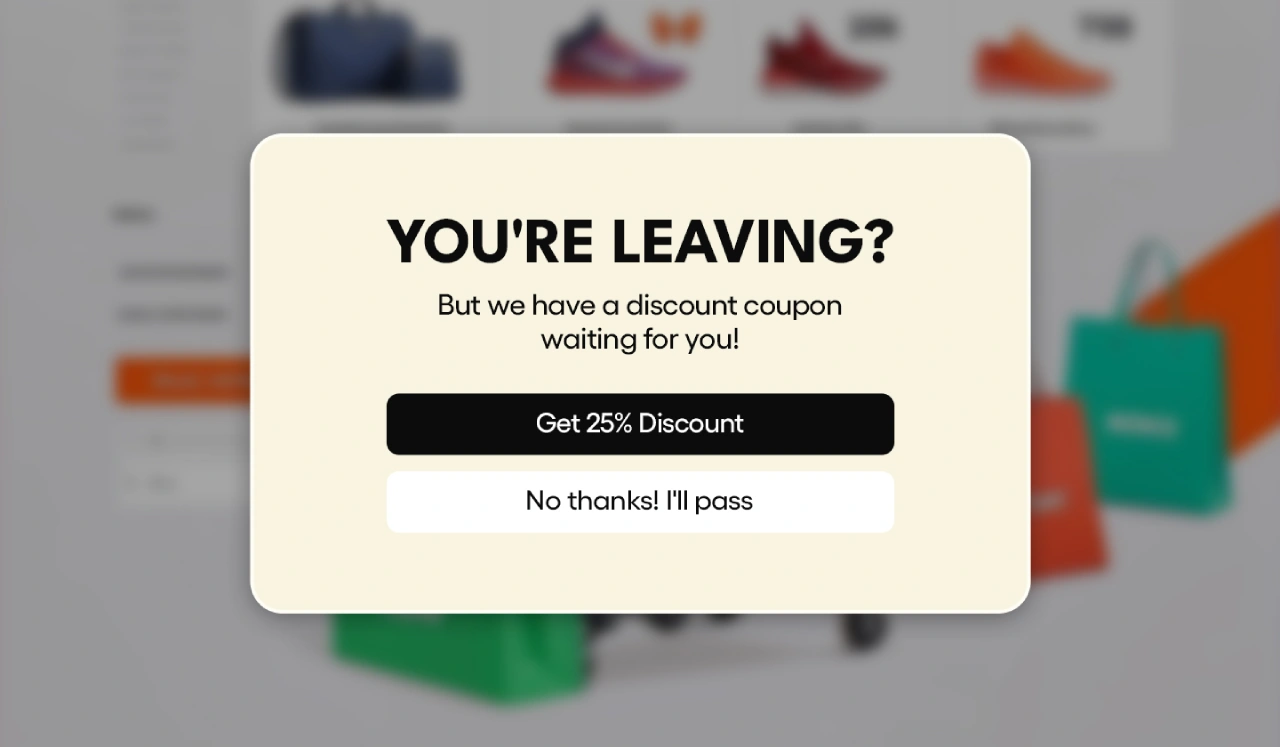
Exit-intent technology detects when a user is about to leave your site and triggers a targeted intervention to re-engage them. While basic exit popups have been around for years, sophisticated CRO practitioners are using advanced behavioral triggers and personalized offers to significantly improve their effectiveness.
Modern exit-intent strategies go beyond simple popups by:
- Identifying abandonment patterns - Use analytics tools to understand common exit points in your funnel and the behaviors that precede abandonment
- Segmenting exit offers by user behavior - Different exit behaviors warrant different responses. Someone who's spent time on product pages but abandons during checkout might respond to a shipping discount, while someone who bounces quickly from your homepage might need educational content
- Personalizing the intervention - Use the data you've collected during the session to tailor your exit offer. If a user has viewed specific product categories or price ranges, reference these in your messaging
For effective exit-intent strategies:
- Offer genuine value - Rather than simply begging users to stay, provide something worthwhile like a useful guide, discount, or solution to a common pain point
- Keep forms minimal - If your exit intent includes a form, keep it as simple as possible—ideally just an email address
- A/B test messaging - Experiment with different value propositions to find what resonates best with abandoning visitors
- Set frequency caps - Avoid showing exit popups on every visit or multiple times per session, which can create a negative user experience
heatmapAI's session recordings can help you understand the specific behaviors that precede abandonment. Watch anonymized recordings to see exactly:
- Where users click and engage.
- How far they scroll down a page.
- Points where they hesitate or seem confused.
- Where they get stuck or drop off.

Measuring CRO Success: Key Metrics and KPIs
Effective CRO isn't just about making changes—it's about measuring the impact of those changes on your business objectives. While conversion rate is the most obvious metric to track, it doesn't tell the complete story of your optimization efforts.
Let's examine the key metrics that will help you quantify the true impact of your CRO initiatives.
Conversion Rate and Revenue Metrics
The primary goal of CRO is to improve conversion rates, but there are several related metrics that provide a more complete picture of performance:
- Overall website's conversion rate - The percentage of visitors who complete a desired action
- Revenue per session (RPS) - The average amount of revenue generated per website visit
- Average order value (AOV) - The average amount spent per transaction
- Customer lifetime value (CLV) - The total revenue a customer generates over their relationship with your business
When measuring conversion metrics:
- Set realistic benchmarks - Compare your metrics against industry standards and your historical performance
- Track micro-conversions - Monitor smaller steps in the conversion process, like email signups or product page views
- Segment your analysis - Look at conversion rates across different traffic sources, devices, and user types
Tracking these metrics over time helps you understand the impact of your CRO marketing efforts and identify areas for further optimization. heatmapAI's dashboard provides easy access to key metrics like revenue per session, scroll depth, and high-traffic pages.

User Experience and Engagement Metrics
Beyond conversion metrics, it's important to track how visitors interact with your website:
- Bounce rate - The percentage of visitors who leave after viewing only one page
- Time on page - How long users spend on each page
- Scroll depth - How far down the page users scroll
- Rage clicks - Repeated clicks in the same area, indicating user frustration. heatmapAI helps you spot these friction points by tracking rage clicks, pinpointing exactly where your navigation is causing problems.

When analyzing user experience metrics:
- Compare metrics across devices - Look for significant differences between desktop and mobile performance
- Identify content engagement patterns - Determine which content sections receive the most attention
- Monitor user paths - Track the most common navigation paths through your site
These metrics provide insights into user engagement and can help identify usability issues that might be preventing conversions.
By identifying these, you can optimize your pages—whether it's adjusting the placement of key CTAs, moving high-value content higher up the page, or removing distractions that cause frustration—ultimately improving user experience and boosting conversions.

Return on Investment (ROI)
Ultimately, the success of your CRO efforts should be measured by their impact on your bottom line:
- Cost per acquisition (CPA) - How much it costs to acquire a customer
- Return on ad spend (ROAS) - The revenue generated for each dollar spent on advertising
- Overall ROI - The return on your total investment in CRO
By tracking these financial metrics, you can ensure that your CRO efforts are delivering tangible business results. For example, JellyBee increased their ROAS by 31% using heatmapAI, demonstrating a clear ROI on their investment in CRO.
When calculating ROI:
- Include all costs - Factor in tool costs, developer time, and any other resources dedicated to CRO
- Track incremental revenue - Measure the additional revenue generated by specific optimizations
- Consider long-term impact - Some CRO improvements continue to deliver value over extended periods
Boost Your CRO Marketing Efforts with heatmapAI’s Revenue-Driven Insights
CRO marketing is not a one-time effort but an ongoing process of testing, learning, and website optimization. By adopting a data-driven approach, focusing on user experience, and continuously testing and refining your website, you can significantly improve your conversion rates and drive more revenue from your existing website traffic.
- Revenue-based analytics reveal which elements truly drive sales
- A/B testing helps identify the most effective design and content
- Reducing friction points makes it easier for users to convert
- Personalization creates more relevant and engaging experiences
- Continuous optimization ensures long-term improvement
Ready to take your CRO efforts to the next level? heatmapAI provides revenue-based analytics and AI-powered recommendations to help you identify high-impact optimization opportunities and drive more conversions. With insights that go beyond traditional analytics, you can make data-driven decisions that directly impact your bottom line.
How You Can Do It:
1: Download heatmap
2: Wait for 5k sessions
3: Reorganize products based on the highest revenue per session from top left to bottom right.

Founder of heatmap, SplitTesting.com, and multiple ecommerce brands. Lifelong optimizer, CRO-lover, and data nerd.
You made it all the way down here?
Might as well give us a shot, right? It'll change the way you approach CRO. We promise. In fact, our friend Nate over at Original Grain used element-level revenue data from heatmap to identify high-impact areas of his website to test, resulting in a 17% lift in Revenue per Session while scaling site traffic by 43%. Be like Nate. Try heatmap today.







