A Beginner’s Guide To Understanding GA4

Get actionable insights with GA4 for dummies. With Heatmap, learn how to maximize e-commerce ROI and drive revenue, not just clicks.

Key Takeaways:
- Understand Deeper Behavior With Event-Driven Tracking: GA4 offers an event-driven data model that provides deeper insights into user actions, enabling better revenue-impacting decisions beyond traditional pageviews and sessions.
- Track The Full Customer Journey With Enhanced Measurement: Setting up enhanced measurement and e-commerce tracking in GA4 allows for comprehensive customer journey tracking, helping identify conversion roadblocks and optimizing the sales funnel.
- Turn Dashboards Into Actionable Intelligence: Customizing GA4 dashboards and focusing on key metrics such as engagement rate, conversions, and revenue can transform analytics into a powerful command center for actionable insights and smarter ecommerce decisions.
At Heatmap, we show you what drives revenue. Our platform tracks and connects real user behavior directly to sales, so you know what’s working and what's costing you. With clear visuals, fast setup, and AI-powered recommendations, we help Shopify merchants and ecommerce teams make smarter decisions backed by real data, not guesses. That’s how high-growth brands stay ahead of the curve.
GA4 might seem overwhelming initially, but it’s built for how people shop and browse today. It captures user behavior through events rather than sessions, offering more flexibility and insight. Whether you're moving from Universal Analytics or starting fresh, GA4 gives ecommerce teams new ways to understand engagement, measure conversion paths, and find what really matters. It’s a shift worth understanding—especially if revenue is the goal.
In this blog, we will explore how GA4 works, why it matters for e-commerce tracking, and what beginners need to know to start using it effectively to measure what truly impacts revenue.
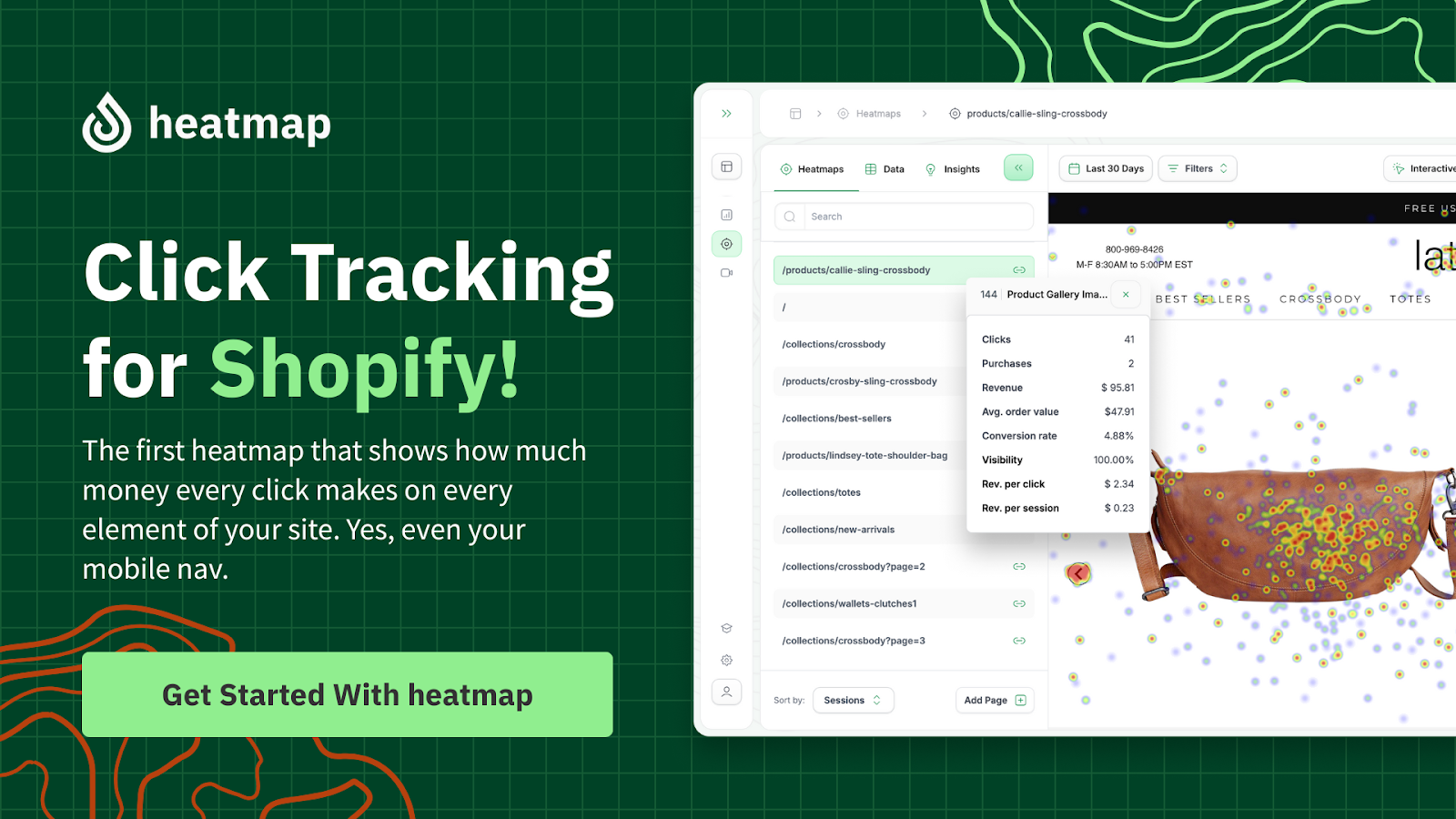
Why You Should Care About GA4
Think of GA4 as your analytics command center, built for today’s ecommerce world, not the web of ten years ago. Forget counting visits and obsessing over bounce rates; GA4 is engineered to break down every stage of your customer’s journey, focusing on actions that move the revenue needle.
Understand What Moves The Needle
If you’re running a DTC brand or managing ecommerce for clients, understanding what users do, and what drives them to buy, is make-or-break. GA4 goes way beyond traditional pageview tracking. You can map out granular events, like add-to-cart, checkout starts, and even scroll depth. These micro-moments can be tied back to purchase behavior, so you’re not guessing what works. You’re leveraging hard data to double down on what’s profitable.
Smarter Segmentation For Better Targeting
GA4’s event-based approach also means smarter segmentation. You can filter reports by top spenders, churn risks, or loyal repeat buyers. Imagine decoding exactly which campaigns bring in your highest Average Order Value, or which landing page makes curious visitors click “buy.” That’s intel directly impacting your Revenue Per Session, and why understanding the GA4 basics gives you a foundation for sharper targeting and better outcomes.
AI-Driven Insights Without The Wait
And here’s the kicker: GA4’s AI and predictive analytics point you towards high-value audiences and winning product combos, even before the revenue shows up in your dashboard. Want to control your cost per acquisition, optimize retargeting, or prove ROI to leadership? GA4 hands you the ammo.

Installing GA4 On Your Website
Getting GA4 up and running on your site doesn’t have to be a headache. You want data, fast, so here’s how you make it happen with a razor-sharp focus on actionable insights and ROI.
1. Start By Creating Your GA4 Property
First, head to your Google Analytics account and create a new GA4 property. During setup, Google will nudge you to start fresh or upgrade from Universal Analytics. If you’re new to analytics platforms, breathe easy: you only need to create the property and follow the web setup instructions. A quick GA4 tutorial can help streamline this process and eliminate confusion.
2. Grab And Implement Your Measurement ID
Grab your unique Measurement ID (it looks something like G-XXXXXXXXX). This string is your tracking ticket. You'll integrate it with your site by embedding the “Global Site Tag” (gtag.js) directly into your site’s header or using Google Tag Manager for a more centralized approach. If you’re on Shopify, WooCommerce, or other e-commerce platforms, look for direct GA4 integration options; many are just a few clicks away.
3. Enable Enhanced Measurement For Instant Wins
The real magic begins when you enable Enhanced Measurement. This automatically tracks key actions like scrolls, outbound clicks, site search, and video engagement. But if you’re serious about ROI, you’ll want to go further: set up events for actions that drive revenue on your site, like add-to-carts, checkouts, and completed purchases. Customize your event names and parameters so you know exactly what’s moving the needle.
4. Test And Validate Your Setup
Remember to validate your setup. Hop over to the “Realtime” reports in GA4 and fire a few test actions on your site. When you see your data flowing in, you’ll know you’re ready to roll, and you can shift your focus to unlocking the actionable insights that turn passive visitors into active buyers.
Navigating The GA4 Interface
If you’ve landed in GA4 for the first time, you probably notice it looks nothing like the Universal Analytics playground you used to. Forget the familiar hierarchy and standard reports, GA4’s dashboard is a different beast. But with the right approach, you’ll move from confusion to clarity and start untangling the data that drives real results.
First, take a breath and locate the main navigation panel on the left. This is your mission control, where you'll repeatedly tap into the sections “Reports,” “Explore,” “Advertising,” and “Configure.”
- Reports: These give you a top-level view of your site’s performance: acquisition, engagement, monetization, and retention. Jump into “Acquisition” to see where users are coming from—and more importantly, which sources convert traffic into buyers, not just visitors.
- Explore: Here’s where the real action is. Build custom reports and visualizations, slice and dice your data with segments, funnels, and path explorations. This is your playground for actionable insights when you want to answer specific ROI questions.
- Advertising: Think of this as your hub for tracking campaign performance. You’ll see how your paid efforts drive outcomes along the funnel, from impressions to conversions.
- Configure: This section is critical for setting up events, conversions, and user properties. Use it to fine-tune your measurement strategy, ensuring every key action you care about, such as add to cart, checkout, loyalty signup, is tracked as a high-value event.
Pro Tip: Don’t get lost in vanity metrics. The GA4 interface can be overwhelming. Focus on events, funnels, and user paths that connect directly to conversion, not just traffic volume.

Key Metrics You Need To Monitor
You’re in the driver’s seat with GA4, but here’s the hard truth: tracking vanity metrics won’t get you far. If you care about revenue and actionable insights, focus on ROI metrics, not just surface-level engagement.
Let’s break down the ones you should have on your dashboard from day one:
Engagement Rate
Forget about basic bounce rates. Engagement Rate in GA4 tells you how many sessions are actually “worth” your attention. A session is engaged if it lasts more than 10 seconds, has a conversion event, or views multiple pages. High engagement is your north star, but watch for drops after significant site changes or campaigns.
Events And Conversions
Every crucial user interaction is measured as an event. Track Add to Cart, Checkout Started, and, most importantly, Purchase. Don’t settle for default conversions. Customize them to match your funnel and revenue milestones so you always know what’s driving the bottom line.
Revenue And Average Purchase Value
Get granular. Monitor total revenue alongside Average Purchase Value (APV). Sudden spikes or drops sometimes point to technical issues or user experience roadblocks. Those numbers are your early-warning system.
Traffic Sources And Channels
Stop guessing where your money’s coming from. GA4 puts rich source and medium breakdowns at your fingertips: paid, organic, social, whatever—zero in on which channels deliver not just visitors, but buyers.
User Retention
You don’t just want new buyers, you want them coming back. GA4’s retention metrics let you see who’s sticking around. Compare cohorts by acquisition source, campaign, or landing page for real, money-making patterns.
Funnel Progression
With proper event tracking, you can map the entire customer journey—where users drop off, what nudges them forward, and which steps are bleeding potential revenue. This is your playbook for increasing conversion rates.
Using GA4 For Ecommerce Tracking
With GA4, tracking ecommerce goes beyond basic “Add to Cart” or “Completed Purchase” events. You can map the entire buying journey at a granular level. Did someone view a product, scroll the page, click on a product image, start checkout, then bail at payment? GA4’s event-based data model captures every micro-movement.
To deploy e-commerce tracking in GA4, here’s what you’ll want to get set up:
- Enhanced Ecommerce Events: Fire off events for every critical action: product views, cart additions, removes, begins checkout, and purchases. The more specific your tagging, the more surgical your optimization can get.
- Monetary Values: Attach revenue, quantity, and product data to every purchase event. You want crystal-clear revenue attribution, not just a hazy sense of what “did well.”
- Funnel Analysis: Build custom funnels in GA4’s Explorations. Pinpoint where users are dropping out—maybe it’s a shipping fee reveal, maybe a clunky form. You’ll see those leaks and ROI black holes in real time.
- Audience Segmentation: Slice your data by traffic source, device, location, or user behavior. Mobile users from paid social are filling carts but never finishing. Tag those segments and analyze what’s holding them back.
The real kicker? GA4’s interface is built to surface patterns and trends, but you must ask the tough questions:
Which products create real lifetime value? Which landing pages convert high-ticket buyers?
GA4 gives you tools, but you determine where the money’s hiding—and how to pull it out.

Final Thoughts
When you understand how to use GA4, you stop chasing vanity metrics and search for numbers that pay the bills. You see which visitor actions bring in revenue, where your buyer journey breaks down, and how your marketing dollars truly perform.
But remember, GA4 is just the foundation. The next leap is tying every scroll, click, and product view back to bottom-line results. That’s why platforms like Heatmap exist: to go far beyond “traffic” and surface the exact actions that grow your Revenue Per Session, all in language any ecommerce pro can act on. Bring clarity to your data, focus your tests, and bet on the optimizations you know will move the needle.
The future of analytics is ROI-first. With the correct GA4 guide, you’re ready to step up, ask sharper questions, and ultimately grow.
Read also:
- GA4 Conversion Tracking: Complete Setup Guide (+ 7 Accuracy Tips)
- GA4 Site Speed Insights: How to Track, Measure, and Improve Performance
- GA4 Facebook Ads Tracking: How to Measure and Improve Ad Effectiveness
Frequently Asked Questions About GA4 For Dummies
Why did Google introduce GA4?
Google launched GA4 because the digital world is evolving fast, and the marketing playbook had to catch up. You’re no longer dealing with simple pageviews or introductory sessions—buyers move between devices, consume content in bursts, and privacy rules are getting tighter. GA4 is built to give you deeper, cross-platform insights that maximize ROI, and it’s engineered for cookieless tracking and long-term growth, not just top-of-funnel stats.
What are the key features of GA4?
GA4 has many powerful features: advanced event-based tracking, AI-powered predictive analytics, real-time reporting, and seamless integration with Google Ads. You get deeper insights into user journeys, cross-device tracking, and flexible funnels that adapt to your business goals. Unlike old-school analytics, GA4 shows which actions tie directly to your bottom line.
How does GA4 handle user privacy and data?
GA4 was built for a world where privacy isn’t optional. With robust consent management tools, automatic IP anonymization, and granular data retention controls, you’re equipped to comply with GDPR and other privacy standards. You get to see what matters for your CRO without putting user trust—or your brand—on the line.
Is it necessary to switch to GA4?
Yes, if you want to stay in the game. Universal Analytics is being sunsetted and won’t process new data. GA4 is Google’s new standard, so don’t risk flying blind. Migrating now means owning your data, historical benchmarks, and competitive edge.
What is GA4, and how does it differ from Universal Analytics?
Think of GA4 as a total analytics reboot. Instead of focusing on sessions and pageviews, GA4 tracks every user interaction (events) across platforms—app, web, you name it. The shift means you get richer, action-focused data mapped to what drives revenue, not just traffic. GA4’s modeling and attribution are built for modern ecommerce and privacy requirements.
Can I use GA4 alongside Universal Analytics?
Absolutely. Running both is the smartest move while you ramp up. Set up GA4 in parallel, start collecting data now, and compare insights side-by-side with Universal Analytics. You’ll see exactly where the new metrics and attribution models outpace the legacy system, giving you a higher-confidence rollout.
How do I set up a GA4 property?
Getting started with GA4 is straightforward. Go to your Google Analytics account, create a new property, and select GA4. Install the tracking code on your site or use Google Tag Manager—either way, you’ll be up and running fast. Customize your events and goals to match your revenue objectives. For e-commerce, it’s about tracking what matters: every step from impression to purchase.
What is event-based tracking in GA4?
Event-based tracking is about capturing the actions that move your business forward, not just the ones that fill up your traffic charts. With GA4, every click, scroll, add-to-cart, and purchase is an event. You get clarity on what drives conversions, so you can double down on optimizations that move your Revenue Per Session (RPS) needle, just like Heatmap does.
How You Can Do It:
1: Download heatmap
2: Wait for 5k sessions
3: Reorganize products based on the highest revenue per session from top left to bottom right.

Founder of heatmap, SplitTesting.com, and multiple ecommerce brands. Lifelong optimizer, CRO-lover, and data nerd.
You made it all the way down here?
Might as well give us a shot, right? It'll change the way you approach CRO. We promise. In fact, our friend Nate over at Original Grain used element-level revenue data from heatmap to identify high-impact areas of his website to test, resulting in a 17% lift in Revenue per Session while scaling site traffic by 43%. Be like Nate. Try heatmap today.




