GA4 Alternatives


Key Takeaways:
- Prioritize Revenue Attribution Over Engagement Metrics: Find Google Analytics 4 alternatives focused on attributing revenue directly to user actions, not just traffic or engagement metrics.
- Evaluate Analytics Platforms Built For Revenue Insights: Explore platforms like Piwik PRO, Matomo, Mixpanel, and Plausible Analytics that prioritize Revenue Per Session and provide actionable insights.
- Leverage Visual Data To Drive E-Commerce Strategy: Learn how revenue-based heatmaps and targeted analytics tools can enhance your e-commerce strategy beyond GA4's limitations.
At Heatmap, we show you exactly how user actions affect revenue. Our platform connects every click, scroll, and session to real financial outcomes. With a setup that takes minutes and insights that fuel smarter decisions, ecommerce brands rely on us to cut through the noise and focus on what drives growth. If it’s not measurable in dollars, it’s not on our radar.
GA4 has reshaped analytics, but it is not the perfect fit for every team. From complex dashboards to steep learning curves, many businesses seek simpler, sharper ways to track performance. Whether you want plug-and-play solutions or platforms that tie data directly to revenue, a growing list of GA4 alternatives is gaining traction. Each brings its own strengths, and knowing which fits your goals can completely change how you measure success.
In this blog, we will explore a range of GA4 alternatives that offer different strengths, from privacy-first tracking to revenue-focused reporting, so you can choose the analytics solution that aligns best with your business goals and technical needs.

GA4 Can't Keep Up: Here's Why
GA4 is often presented as the gold standard for modern analytics, but it is inadequate for e-commerce teams trying to make fast, informed decisions.
Time-Intensive Setup Without Direct ROI
GA4 demands a significant upfront time investment, time spent configuring events, defining conversions, and customizing dashboards. But after hours of setup, you’re still left with a fragmented view of your funnel. For growing e-commerce brands, this isn't sustainable. You need insights that work out of the box and tell you which actions impact revenue, not which buttons were clicked during a bounce-heavy session.
Engagement Metrics Don’t Drive Growth Alone
GA4 still leans heavily on engagement-focused metrics like pageviews, scroll depth, and session duration. These numbers might look impressive in reports, but they don’t offer clear guidance on which actions generate sales. These stats are a distraction for a team aiming to improve Revenue Per Session. What matters is what drives purchases, not how long someone hovered on a landing page.
Revenue Attribution Is Underdeveloped
Connecting behavioral data to revenue in GA4 isn’t straightforward. You’ll need developers to implement e-commerce events properly, often relying on third-party tag managers and extensive documentation to wire it together. Even then, attributing revenue accurately across campaigns, devices, and channels remains a struggle. The platform wasn't built with e-commerce clarity in mind; it was built as a catch-all, and that generality shows.
Limited Visibility Into Dynamic User Behavior
GA4 struggles with dynamic content. Interactive elements like modals, sliders, popups, and filters are often invisible in their default setup. Without advanced configuration, you won’t capture the whole story behind conversions or drop-offs, leaving gaps in your analysis during key decision-making moments in the buyer journey.
Clunky Segmentation And Delayed Feedback
Segmentation in GA4 is powerful on paper but hard to use in practice. Building audiences or behavioral filters takes multiple steps, and real-time feedback is minimal. If you want to track how high-value customers interact with a new landing page or campaign, you often have to wait days before reliable data becomes available. That delay limits your ability to optimize quickly.
Why E-commerce Brands Are Looking Elsewhere
Modern e-commerce is fast, adaptive, and driven by precise revenue metrics. GA4’s complexity and reliance on legacy measurement thinking make it ill-suited for brands that need agility and clarity. Teams don’t need vague engagement summaries. They need insight into what products, elements, and funnels generate revenue on every page, campaign, and device.
Analytics Should Work For You, Not Against You
GA4 often forces teams into workarounds: syncing CRMs, layering third-party integrations, and maintaining custom scripts to make the data useful. When analytics becomes a chore, it loses its power. Tools centered on revenue attribution, friction analysis, and actionable heatmaps reduce that lift and deliver clarity faster.

The Top Alternatives To GA4 That Actually Boost Revenue
You don’t need another clunky dashboard obsessed with bounce rates or vanity “engagement” metrics that secretly mean nothing to your bottom line. You need tools engineered to crank up your Revenue Per Session.
- Piwik PRO: It steps up with privacy-first analytics, letting you own your data while delivering powerful segmentation. Unlike GA4’s black box, Piwik PRO gives you real access to user-level info, so you can stop guessing where your money leaks out.
- Matomo: It is a popular open-source contender with total data control and customizable reporting. Forget Google’s data policy headaches, Matomo puts you in the driver’s seat, tracking what happens and, more importantly, what it means for conversions. Your site, your rules, your insights.
- Mixpanel: It discards old-school pageview analytics in favor of event-based tracking that ties user actions directly to outcomes. Want funnels that tell you which feature sells the most? Done. Want cohorts that track changes in customer value? Easy. Goodbye, fuzzy “sessions.” Hello, hard revenue proof.
- Plausible Analytics: It ditches complex interfaces and will make even the most stubborn spreadsheet hoarder smile, simple, fast, and privacy-compliant. All killer, no filler. Want to see if content changes drive sales, not just visits? Plausible keeps your focus razor-sharp.
Heatmap vs. GA4: We Crush The Competition
GA4 looks promising until you need honest answers tied to revenue. It logs sessions, events, and user flows, but when your goal is understanding which on-site actions actually lead to sales, you hit a wall of generalized dashboards and vague metrics. GA4 can tell you how many people viewed a page, but connecting that to purchase behavior requires manual configuration and ongoing development effort.
GA4 Makes Revenue Tracking Harder Than It Should Be
“Events” in GA4 require detailed setup, custom code, and deep knowledge of how Google's data model works. Something as basic as tracking revenue per session isn’t available out of the box. If you're running a Shopify store or an e-commerce platform with dynamic content, monitoring user engagement on live product elements or promotional modules quickly becomes unreliable and time-consuming.
Heatmap Makes Every Click Count
Heatmap flips the experience by tying user behavior directly to revenue from the start. There’s no digging through layers of filters or exporting data just to get clarity. Scroll depth, clicks, hovers, and tap points are captured visually, and each is tied to measurable revenue impact. Want to know which banner drives $4,000 in sales per week? The answer’s right there—no guesswork, no custom coding.
Segmentation Is Built For Decision-Making
GA4’s segmentation tools are powerful, but difficult to access without a learning curve. Heatmap simplifies this by letting users filter traffic and performance instantly by key dimensions: ad campaigns, average order value, repeat customer status, device type, and more.
Integrated Testing And Attribution Without The Complexity
Analyzing A/B test results or ad campaign performance shouldn’t require spreadsheet gymnastics. Our heatmap integrates natively with split-testing platforms and ad tools, making it easy to measure what’s driving ROI.
Speed, Compliance, And User Experience
GA4 can introduce reporting delays, especially with larger sites or higher traffic volume. In contrast, Heatmap delivers real-time insights without slowing down your site. The tracking script is lightweight and built for performance. Privacy compliance is already baked in, helping brands stay ahead of evolving data protection standards without needing external legal reviews or tech audits.

How We Tie User Behavior Directly To Revenue
Forget the old playbook of measuring impressions and hoping for conversions. If your analytics stop at surface-level stats, you’re missing critical insight. Revenue per session is the benchmark.
Track Revenue At The Element Level
The foundation is built on mapping individual on-site actions to actual purchases. Every tracked interaction, a CTA, product image, or scroll on a collection page is tied to a monetary outcome. With zero ambiguity, you can identify which components consistently prompt transactions and which are being ignored.
Move From Generic Traffic To Revenue-Focused Segments
Rather than analyzing one large pool of data, advanced segmentation lets you assess behavior by user group. You can compare high-intent ad traffic to organic product explorers, or first-time buyers, against repeat customers. These segments surface patterns that inform conversion strategy across campaigns, content, and layout.
Overlay Revenue Data On Visual Behavior Tools
Session recordings and scrollmaps become significantly more powerful when tied to revenue. You’re no longer watching users move through your site just to see if they get stuck—you’re evaluating exactly where high-value actions occur and revenue stalls. This context changes how teams prioritize site updates and CRO strategies.
Turn Behavioral Patterns Into Strategic Decisions
Knowing what users do is helpful, but knowing how those actions relate to revenue is essential. When you tie behavior to financial outcomes, you can measure the real impact of design changes, promotional campaigns, or product placements. This data helps teams invest in what scales growth.
Focus On What Pays Off
Every e-commerce site has distractions, elements that might generate clicks but no revenue. Our system helps strip away that noise and highlight the parts of the customer journey that build margin. Every decision is aligned with profit, not assumption, from optimizing layout to refining messaging.
How To Choose An Analytics Tool That Actually Drives Results
It’s easy to get distracted by dashboards filled with engagement numbers, but those figures rarely translate into sales. The primary question your analytics tool should answer is: What drives revenue? If you can’t pinpoint which page elements, user flows, or campaigns earn you money, the tool isn’t serving your goals.
Cut Through The Noise Of Marketing Buzzwords
Terms like “AI-driven insights” or “smart learning engines” sound impressive but often fail to deliver practical outcomes. Instead of chasing jargon, evaluate whether each feature offers clear revenue attribution. Can the platform tell you what triggered a purchase or led to abandonment? Anything less is window dressing.
Prioritize Segmentation That Ties To Buyer Behavior
Generic audience metrics don’t cut it for e-commerce. You need segmentation that reflects your customers by campaign origin, buyer frequency, lifetime value, or product category. Practical tools allow you to break down behavior and performance by meaningful cohorts to take targeted action that reflects how different customers convert.
Evaluate Performance And Compliance Standards
Heavy tracking scripts can slow your store and damage SEO. A great analytics tool respects your site’s speed and remains invisible to your users. It must also fully support modern privacy laws like GDPR and CCPA. Data collection should be ethical, secure, and above board without sacrificing insights.
Zero In On Revenue Per Session
Your optimization strategy should orbit a single, unifying metric: Revenue Per Session (RPS). It removes the ambiguity from performance analysis and focuses every test, campaign, and page improvement on driving bottom-line results. Tools that center on this metric allow your team to prioritize what pays and discard what doesn’t.
Choose A Platform Purpose-Built For Ecommerce
Not all analytics platforms are created with e-commerce in mind. A tool designed for publishers or app tracking won’t give you the needed transactional insights. Pick a platform that understands conversion paths, product performance, and shopping behavior, so you’re not adapting your business around a tool that doesn’t fit.
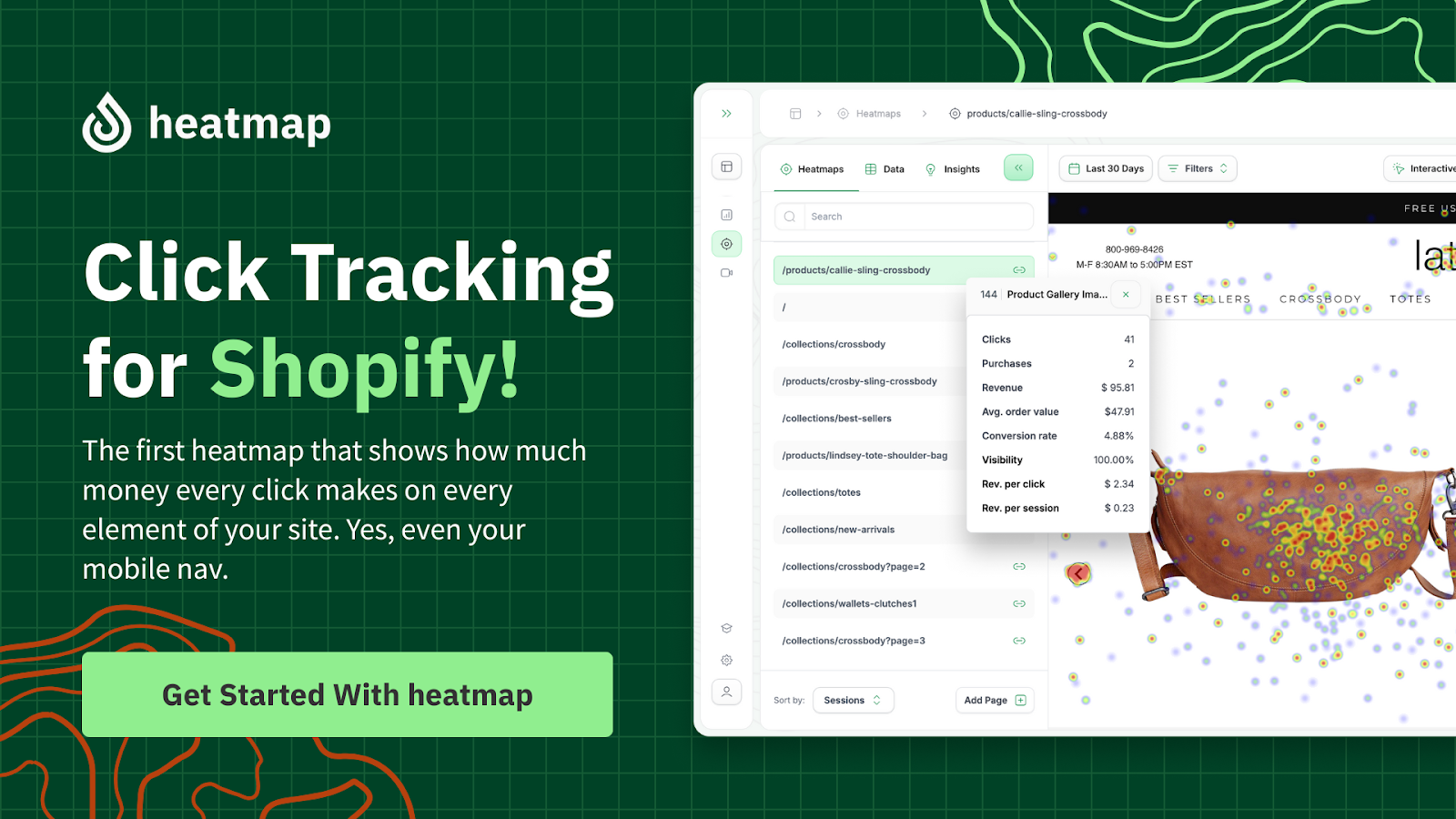
Final Thoughts
If you’re still hinging your e-commerce strategy on GA4, you’re leaving money on the table. The days of obsessing over meaningless bounce rates, clunky event setups, and surface-level click counts are dead.
Most Google Analytics alternatives are just repackaged analytics with a fancier UI. They’ll track new behaviors for you, but can’t tell you which tweaks fatten your bottom line. You need insight, not just data. You need to know where your revenue is coming from, what’s stalling conversions, and how to turn browsers into buyers.
At Heatmap, we don’t just show you where people click; we show you what makes them spend. We tie every pixel of your site to real dollars, spotlighting the micro-interactions driving revenue. Stop sorting through dashboards built for yesterday’s internet. Cut through the noise, see real user journeys, and let every decision you make be about boosting your Revenue Per Session. Because if you’re not driving revenue, what’s the point?
Read also:
- GA4 Conversion Tracking: Complete Setup Guide (+ 7 Accuracy Tips)
- How to Track Scroll Depth in GA4: The Complete Implementation Guide for 2025
- GA4 Site Speed Insights: How to Track, Measure, and Improve Performance
Frequently Asked Questions About GA4 Alternatives
What is GA4?
GA4 (Google Analytics 4) is Google’s latest analytics platform. It ditches the familiar Universal Analytics model, rolling out a new events-based structure and a completely different interface. It’s Google’s answer to cookie changes, cross-device measurement, and more data for Google than ever. If you’re used to Universal Analytics, brace yourself—GA4 is a different animal.
Can I still use Universal Analytics after the GA4 transition?
Absolutely not. Universal Analytics rode into the sunset in July 2023. Google axed new data processing, leaving you with read-only access for a short time. If you’re still hanging on for dear life, you’re stalling in a ghost town.
Are there any free GA4 alternatives?
Yes, but don’t expect miracles from “free.” You’ll find open-source and lightweight options—like Matomo, Plausible, and Fathom—that offer basic tracking without a price tag. Think simple dashboards, fewer bells and whistles, and none of the deep ecommerce integration you get with Heatmap.
How does GA4 differ from other analytics tools?
GA4 is obsessed with pageviews, events, and user properties. But it misses the mark with actionable ecommerce metrics. Other analytics platforms (like us) cut through the vanity metrics and show you cold, hard revenue numbers: which buttons, pages, or CTAs actually make you money, not just get clicked. GA4’s learning curve is steep, and its reports are limited.
Are GA4 alternatives better for privacy compliance?
Many are. Unlike Google’s endless appetite for user data, alternatives like Heatmap, Matomo, and Simple Analytics were built with privacy in mind. They offer GDPR compliance front and center and host solutions that keep data away from prying eyes.
How do I switch from GA4 to another analytics platform?
Rip off the band-aid. Pick your platform, drop in the tracking tag, and start piping data instantly. Most GA4 alternatives, like Heatmap, offer migration guides or onboarding support to speed up the process; no PhD in analytics migration is required.
How You Can Do It:
1: Download heatmap
2: Wait for 5k sessions
3: Reorganize products based on the highest revenue per session from top left to bottom right.

Founder of heatmap, SplitTesting.com, and multiple ecommerce brands. Lifelong optimizer, CRO-lover, and data nerd.
You made it all the way down here?
Might as well give us a shot, right? It'll change the way you approach CRO. We promise. In fact, our friend Nate over at Original Grain used element-level revenue data from heatmap to identify high-impact areas of his website to test, resulting in a 17% lift in Revenue per Session while scaling site traffic by 43%. Be like Nate. Try heatmap today.




