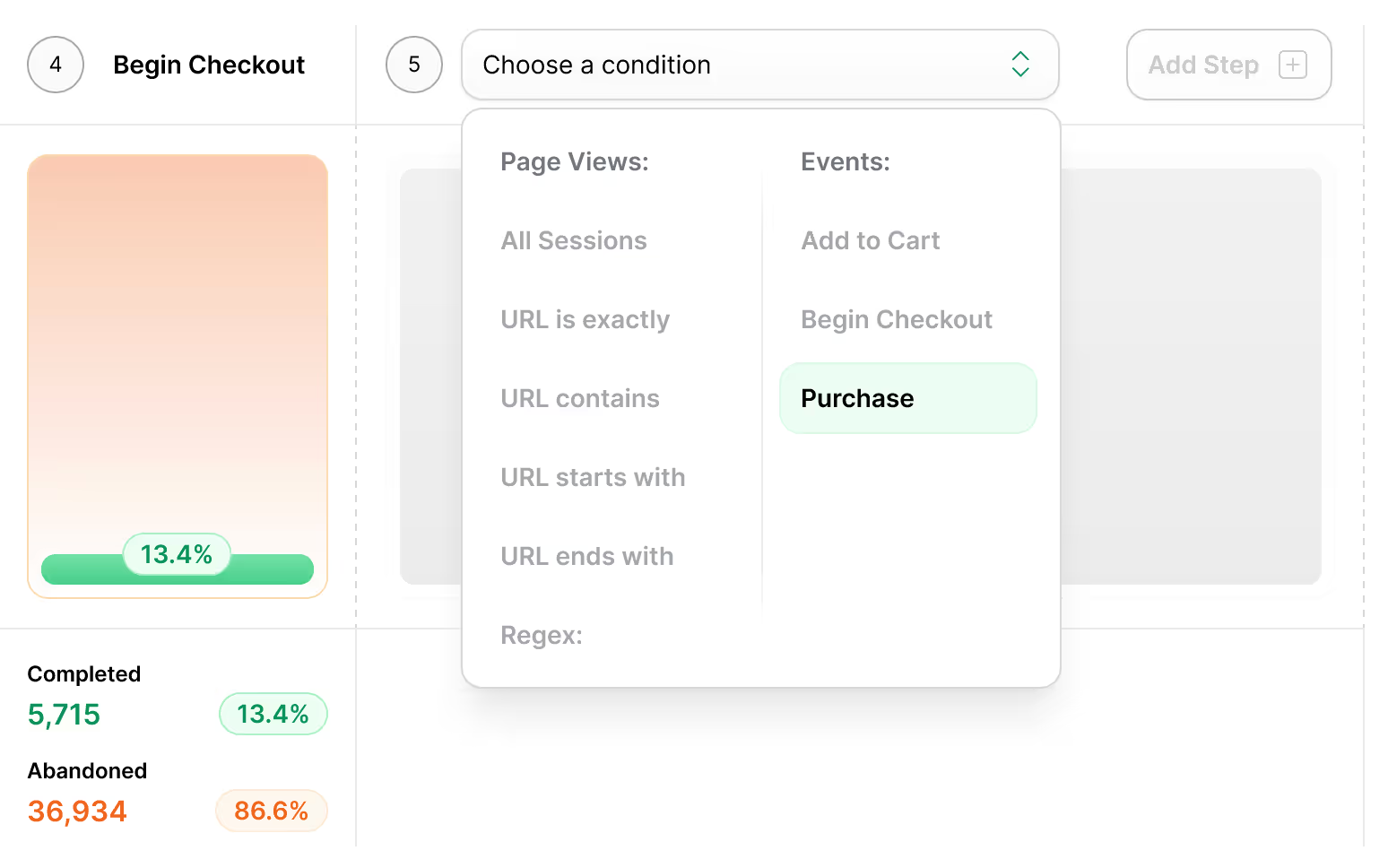See Where Your Money Walks Out of the Purchase Journey
Visualize Your Funnel. Prioritize What Matters. Fix What’s Broken.
See exactly where users drop-off, what’s causing friction, and where to focus your next move to turn intent into action.
.avif)

Health Check Your Customer Journey
See how users move (or don’t) through your funnel, from awareness to action. Every step reveals where interest builds or breaks
Fix Your Leaks, Fast
Uncover exactly where customers lose interest and patch the leaks before they drain your conversions
Build Custom Funnels, Step by Step
Track key actions and filter by traffic, page, or behavior to see where each segment converts or falls off

Don’t take it from us – these are just some of the brands that use heatmap to better understand their purchase journey





.avif)











.avif)







Every Drop-Off has a Story. Funnels Show You The Plot.
Stop your funnel from leaking – and taking your revenue with it. heatmap Funnels reveal how users move (and disappear) across your site, so you can fix what’s broken and convert more visitors into buyers.
Funnels show you the moments where momentum breaks, interest fades, or friction wins. Visualize the full journey step by step to uncover what’s working, what’s not, and where customers give up.
.avif)
Fast, Clear Funnel Insights
Stop your funnel from leaking – and taking your revenue with it. heatmap Funnels reveal how users move (and disappear) across your site, so you can fix what’s broken and convert more visitors into buyers.
Map any user journey product, landing page, or cart and track it step by step with ease.
• Visual, drag-and-drop funnel setup
• Track key pages and purchase events
• Instantly spot drop-offs costing you revenue
• Filter by source, device, or behavior to analyze specific user segments
.avif)

Turn Drop-Offs Into Revenue
Don’t just guess why users leave - track exactly where they drop off and use those insights to:
Pinpoint what’s breaking the journey
Prioritize the right CRO tests
Optimize pages that actually impact revenue
Guide redesigns and new promotions with data
Build your first funnel in minutes
Book a demoFrequently Asked Questions
Heatmap Funnels is a comprehensive tool that helps you visualize and analyze the customer journey through your website. It lets you track how users navigate different steps through the customer journey, and identifies where users drop off, to help you optimize your conversion paths. In Heatmap Funnels, you have the ability to build step-by-step breakdowns including specific pages and events to explore various journey paths to make the best data-driven decisions.
The system provides valuable insights into user behavior, allowing you to:
• Identify friction points in your conversion process
• Understand which pages or events contribute to successful conversions
• Compare performance across different devices and time periods
• Make data-driven decisions to improve your conversion rates
Use Heatmap Funnels to map and optimize conversion rates by examining the entire customer journey, from discovery to purchase and every step in between.
A funnel will visually show how your website users progress through each step, and where they drop off.
Here are a few reasons when to use Heatmap Funnels:
If your business is in a conversion slump, funnels are a great way to run a diagnostic check to discover where users are dropping in the customer journey.
• If you run multiple ad campaigns, ensure your landing page is effective and the user completes every step of the journey. This will help prevent wasted ad spend.
• If you're launching a new product, you need to understand the performance of your existing product. Create a product funnel to find the performance of a specific product and discover where you can A/B test or improve UI and UX for the customer for your next launch.
• Landing page funnels are excellent if you run email campaigns. Landing page funnels will help you discover real-time data on their performance. You can see if the landing page and email resonate with your customers who click through.
• Planning a website relaunch? Discover where to optimize your website for a high conversion rate.
• Cart abandonment funnels target high-intent users just one or two steps away from converting into customers. These funnels can help you optimize recovery strategies, such as retargeting ads, email campaigns, and personalized offers.
There are two main categories of funnels:
Pre-built funnels - Ready-to-use analytics funnels like cart abandonment and purchase journey
Custom funnels - Funnels you create based on your specific business needs
Pre-built funnels are designed for common e-commerce journeys and have limited editing capabilities (only date range can be modified). Custom funnels provide full flexibility in defining steps, conditions, and can be fully edited or deleted as needed.
Navigate to the Funnels section in your Heatmap dashboard
1. Click “Build New Funnel.”
2. Add a title to your funnel. This will help you stay organized while building multiple funnels in Heatmap.
3. Add your first step by clicking “Choose a condition” and selecting from specific pages or events. 4. Funnels are built by selecting specific pages and events that represent steps in your customer journey.
5. Once you’ve completed populating the condition, click “Add Step” to build the next step in the funnel. Continue adding additional steps until you reach the end goal.
6. Once you’re done, click “Save Funnel” to save the funnel.
There is no limit to how many funnels you can create. Once you generate your funnels, your data allows you to analyze the data from them to make data-driven decisions about your CRO strategies.
You can add various step types including:
• All Sessions (starting point)
• Page visits (specific URLs, PDPs, collection pages)
• Events (add to cart, checkout, purchases)
Yes, there are several logical rules to ensure proper funnel construction:
• "All Sessions" can only be used as the first step
• Once an event is selected, only events can be used in subsequent steps
• Pages can be reordered and duplicated
• Events cannot be reordered or duplicated
You can add multiple steps to create a comprehensive funnel that accurately represents your user journey. While there's no strict limit, we recommend keeping funnels focused with 3-7 steps for optimal analysis.
Pre-built funnels have limited editing capabilities. You can modify the date range, but the steps and structure cannot be changed. This ensures consistent analysis for standard journeys.
Pre-built funnels are designed as standard analytics tools that provide consistent insights for common journeys. Since they're integral to the platform's analytics suite, they cannot be deleted.
Drop-off is calculated based on the number of users who do not take a specified action from one step to the next. The completed percentage at each step shows how many users moved from the previous step to the current one, not from the start of the funnel.
The abandoned percentage shows how many users dropped out of the funnel before reaching the next step, highlighting the “loss” of users within your funnel. This abandoned percentage is where you can identify a user's high friction points within the journey.
You can filter your funnel data by:
• Date range (custom periods or preset options)
• Device types (desktop, mobile, tablet)
• Standard filters consistent with other platform tools
Yes, the device type filter allows you to analyze and compare funnel performance across desktop, mobile, and tablet users, helping you identify device-specific optimization opportunities.
Regex support for URL matching will be available in an upcoming update, enabling more advanced pattern matching for page-based funnel steps.
The funnel data undergoes comprehensive quality assurance testing to ensure accuracy. Our system tracks human user sessions and events in real-time, providing reliable insights for your analysis. We do not track the robots.
Interpreting funnel drop-off is about understanding where users abandon the journey as they move through your site and why, so you can take action to improve conversions.
For example, if there is a significant funnel drop-off between Add to Cart and Checkout, this could signal that customers are having a friction point with unexpected shipping costs, have a lack of trust, or need a sense of urgency in your product.
This issue has been identified, and a fix is being deployed. If you're experiencing this problem, please ensure you're using the latest version of the platform.
For additional support with Heatmap Funnels, please contact our customer support team through the help center or by emailing support@heatmap.com.
You made it all the way down here?
Might as well give us a shot, right? It'll change the way you approach CRO. We promise. In fact, our friend Nate over at Original Grain used element-level revenue data from heatmap to identify high-impact areas of his website to test, resulting in a 17% lift in Revenue per Session while scaling site traffic by 43%. Be like Nate. Try heatmap today.

.avif)