Heatmapping 101: How It Works And Why Your Website Needs It

Use heatmapping from Heatmap to track real user behavior, improve UX, and boost conversions. Install in minutes and start optimizing your site now.
.png)
Key Takeaways:
- Visual Behavior Drives Real Insight: Heatmapping reveals actual user actions instead of relying on assumptions. This clarity helps teams make smarter, faster decisions based on real behavior.
- Frustration Signals Matter: Features like rage and error click tracking surface hidden UX problems. Fixing these can directly improve user retention and conversion rates.
- Fast Setup, Fast ROI: Getting started with heatmapping takes minutes, not days. You’ll start seeing actionable user behavior insights almost immediately.
Picture this: your website looks flawless on the surface, but beneath the design lies a mystery. Visitors land on your pages, but where do their eyes go? Which sections grab their attention and which ones get ignored? That invisible gap between assumptions and reality is where most businesses lose conversions.
At Heatmap, we turn that mystery into clarity. Our advanced heatmapping technology and screen recordings reveal exactly how users interact with your site, highlighting what works and exposing what doesn’t. We help e-commerce brands, digital marketers, and CRO experts turn raw user behavior into actionable insights that drive real results.
In this piece, we’ll explain the fundamentals of heatmapping, explain how it works, and show you why your website cannot afford to live without it.
What Is Heatmapping?
Heatmapping is your website’s crystal ball. It shows exactly how users interact with your site by translating behavior into visual data. Instead of guessing where people are clicking, scrolling, or hovering, heatmapping gives you color-coded overlays that reveal hot zones of engagement and cold zones of neglect.
The hotter the color, the higher the engagement. Think fiery reds for heavy activity and cooler blues for areas getting little to no attention. With heatmapping, you're not just staring at numbers in a spreadsheet. You see your website through visitors’ eyes, allowing you to optimize layouts, content, and calls-to-action based on real user behavior.
Unlike traditional analytics tools, heatmapping delivers actionable insights in seconds. You don't need a data science degree to understand where your website is working and failing. For e-commerce brands and digital marketers, this means fewer abandoned carts, higher conversion rates, and better ROI.
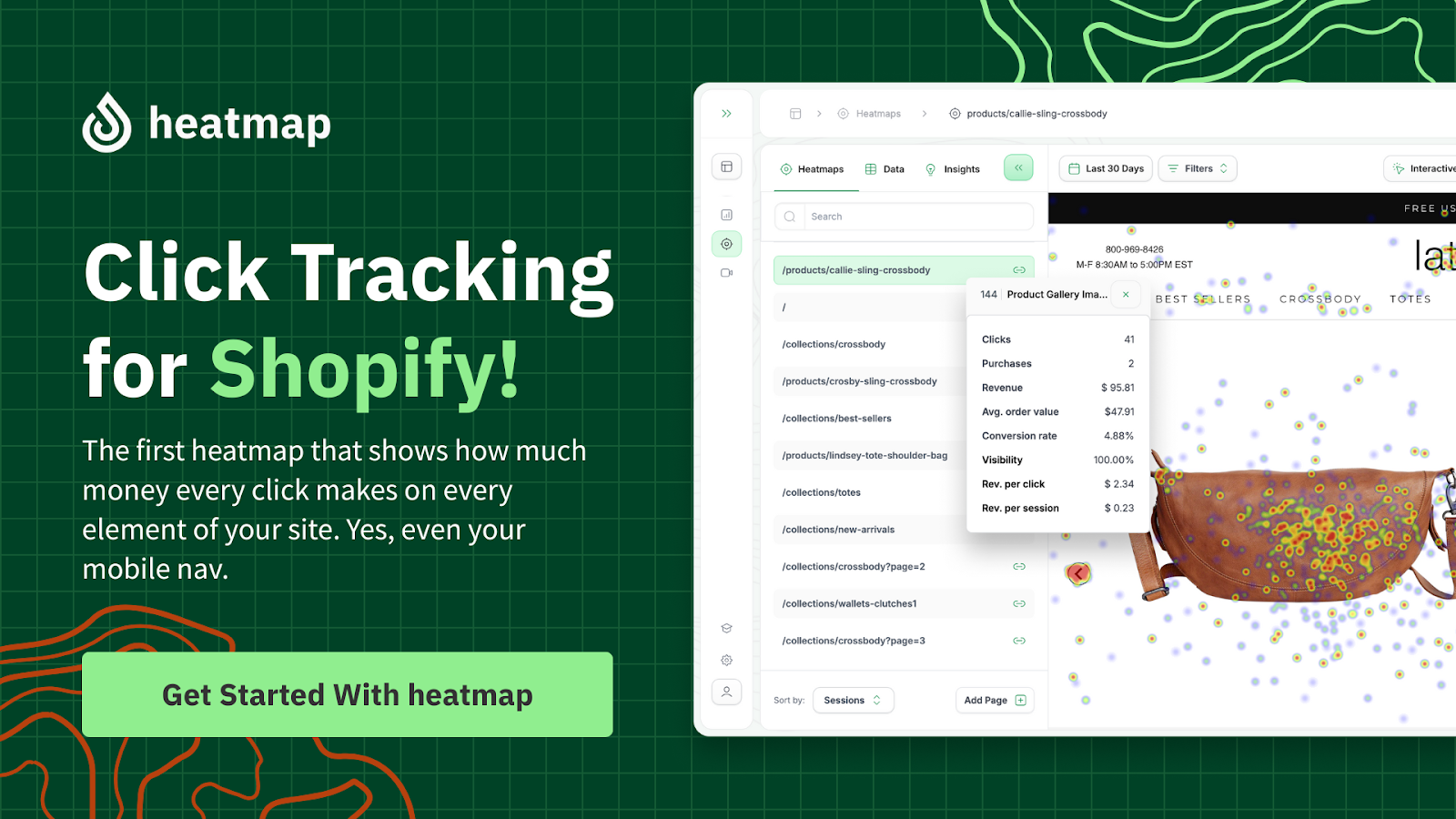
How Heatmaps Work: The Tech Behind The Color Blobs
Heatmapping may seem like magic, but it’s powered by data, tracking technology, and a smart layer of visualization. To fully understand its value, you need to know how it collects user behavior and turns it into actionable insights. Let’s break it down:
Data Collection: Capturing User Behavior In Real-Time
When a visitor lands on your site, the heatmapping tool works. A small tracking script records user actions like scrolling, moving the mouse, and interacting with page elements. This data is gathered seamlessly in real-time, ensuring a complete picture of every session without disrupting the user experience.
Data Processing: Translating Movements Into Visual Data
After collecting raw behavior data, the system processes it into easy-to-read visual overlays. Each user interaction is aggregated and represented through color gradients, highlighting the page's most and least active areas. This processing phase eliminates guesswork, showing exactly where attention is focused and where it's lacking.
Screen Recordings: Watching User Sessions Unfold
In addition to heatmaps, screen recordings capture full user sessions as they navigate your site. You can see where users pause, hesitate, or abandon tasks, giving deeper context to the heatmap data. These recordings help identify usability issues that might not be obvious from static heatmaps alone.
Instant Visualization: Insights At A Glance
Once processed, the data is presented in an intuitive heatmap format layered directly over your web pages. Hot zones glow in vibrant reds and oranges, while cold zones fade into blues and greens, instantly showing engagement patterns. This visual clarity empowers teams to spot problem areas and opportunities for optimization without needing to dig through complex reports.
Lightweight Tracking: Performance Without Sacrifice
Despite all this data collection, the heatmapping script is designed to be lightweight and unobtrusive. It runs quietly in the background, ensuring site speed and user experience remain unaffected. This balance allows you to gather valuable insights without compromising performance.

Types Of Heatmaps You Should Know
Not all heatmaps are created equal. Different types focus on different user behaviors, each offering unique insights that help optimize your website. Here’s a breakdown of the most valuable heatmapping tools you should be using:
Click Maps: Mapping Interactions Across The Page
Click maps visualize where users are tapping or clicking on your site, pinpointing the exact elements that grab attention. They reveal which buttons, links, or images drive engagement, and which ones are getting ignored. This information lets you fine-tune your layout to guide visitors toward your conversion goals.
Scroll Maps: Measuring How Far Users Explore
Scroll maps show how far down your page users are scrolling, exposing where interest starts to drop. They highlight the percentage of visitors reaching each section, helping you identify whether key content is placed too low or your page is too long. This allows you to prioritize content placement and streamline the user journey.
Mouse Tracking Maps: Following User Attention
Mouse tracking maps capture cursor movement, offering clues about where users focus their attention. Since people often move their mouse where they’re looking, these maps help identify areas that hold or lose interest. You can use this data to adjust headlines, images, and CTAs for maximum impact.
Eye Tracking Maps: Seeing Through The Visitor’s Eyes
Eye tracking maps take things a step further by recording actual eye movement, revealing the precise areas where visitors look. This highly detailed data uncovers patterns that traditional analytics miss, such as split-second glances or areas completely ignored. With this insight, you can refine your design and messaging to better capture and hold attention.
Engagement Zone Maps: Combining Multiple Data Layers
Engagement zone maps synthesize data from clicks, scrolls, and mouse movements into one comprehensive view. They show where users are most active and how different behaviors overlap across your site. This holistic perspective helps you prioritize design changes based on overall user interaction rather than isolated metrics.

Why Heatmapping Is A Game-Changer For Your Website
Traditional analytics show you what is happening on your site, but rarely explain why. Heatmapping fills that gap by providing the visual story behind your metrics. Here’s why heatmapping delivers the kind of insights that can completely transform your website’s performance:
See User Behavior As It Happens
Heatmapping puts you inside your users’ sessions, showing exactly where they engage, hesitate, and drop off. Instead of staring at bounce rates and average session durations, you get a visual map of their journey. This allows you to pinpoint what’s actually capturing attention and what’s being ignored.
Optimize Conversion Funnels With Confidence
By revealing where users get stuck or distracted, heatmapping helps you fine-tune every step of your conversion funnel. You can identify which product pages, forms, or checkout processes need improvement. Small changes guided by heatmapping data often lead to major gains in conversion rates.
Reduce Guesswork And Endless A/B Tests
A/B testing is valuable, but heatmapping makes your experiments smarter. Instead of blindly testing variations, you can focus on elements already proven to impact user behavior. This targeted approach saves time and resources and eliminates the need for endless rounds of trial and error.
Uncover Hidden UX Issues
Many design flaws go unnoticed until you see how real users interact with your site. Heatmapping surfaces usability problems like confusing navigation, misleading buttons, or poor content hierarchy. Fixing these issues improves user satisfaction and keeps visitors moving through your site smoothly.
Deliver Real Data For Stakeholders
Whether you're reporting to a client, a board, or your marketing team, heatmapping gives you clear, visual data that's easy to understand. Instead of explaining complex analytics reports, you can show exactly where users are engaging. The visual nature of heatmapping helps everyone make informed decisions faster.
How To Get Started With Heatmapping
Heatmapping doesn’t require a full dev team or a massive budget. The setup is quick, the learning curve is minimal, and the insights start rolling in fast. Here’s how you can get started and start seeing your data come to life:
- Choose the Right Heatmapping Tool: Select a heatmapping platform that aligns with your business needs. Look for tools that offer a mix of heatmaps, screen recordings, engagement tracking, and frustration signals like rage and error clicks. Make sure it’s easy to integrate with your CMS or e-commerce platform to avoid unnecessary technical headaches.
- Install the Tracking Script: Once you’ve selected your tool, you’ll typically receive a small tracking script to add to your website. This script quietly collects user behavior data in real time without impacting site performance. Many platforms also offer plugins or integrations for platforms like Shopify, WordPress, Webflow, and others, simplifying the process.
- Define Key Pages to Monitor: Not every page needs to be heatmapped right away. Start with your most critical conversion points: homepage, product pages, checkout flows, and landing pages. Monitoring high-traffic, high-value pages will generate the most actionable insights from the start.
- Analyze the Visual Data: Once data starts flowing in, it’s time to review your heatmaps and screen recordings. Look for patterns in scroll depth, movement concentration, and frustration clicks. Use this information to make targeted changes that directly address user behavior and improve performance.
- Test, Iterate, and Optimize: Heatmapping is not a one-and-done tool. Use the insights to adjust, then monitor how those changes impact user behavior. Continual testing and iteration will help you steadily improve your website’s performance and deliver a smoother, more profitable user experience.

Final Thoughts
Your analytics are only telling half the story. Heatmapping pulls back the curtain on user behavior, showing you where attention goes, where friction lives, and where money is being left on the table. It’s not just a nice-to-have; it’s a core part of any smart optimization strategy.
If you’re running an e-commerce store, managing client sites, or handling CRO for multiple brands, heatmapping provides clarity you can’t afford to ignore. It transforms vague assumptions into precise, visual insights that fuel better decisions, faster testing, and higher conversions.
Start small, go deep, and let the data speak. Your users already tell you what they want; heatmapping is how you finally listen.
Read also:
- The 7-Step Google Analytics Audit Framework (With Checklist)
- The Ultimate Guide to ROI Tracking: Tools, Templates & Best Practices
- 10+ CRO Marketing Strategies Used by Top-Performing Sites
Frequently Asked Questions About Heatmapping
How is heatmapping different from traditional analytics tools?
Heatmapping gives you a visual layer of insight, not just raw numbers. It focuses on user interaction and behavior, not just traffic stats or bounce rates. This makes it easier to understand why visitors act the way they do on your site.
Is heatmapping safe for websites with strict privacy policies?
Yes, many heatmapping tools like heatmap are fully GDPR and CCPA compliant. Data is anonymized and doesn’t track personally identifiable information. You still get powerful behavioral insights without crossing privacy lines.
Does heatmapping affect website performance or load times?
Modern heatmapping tools use lightweight tracking scripts that run in the background. They’re designed not to slow down your website or interfere with UX. You can collect data efficiently without sacrificing speed.
How often should heatmapping data be reviewed?
It’s best to review heatmapping data weekly for active campaigns or monthly for evergreen pages. Consistent review helps catch small UX issues before they become costly. It also supports iterative improvements based on user behavior over time.
Can heatmapping help with SEO?
Indirectly, yes. Improved UX from heatmapping data often leads to lower bounce rates and better engagement, both of which are SEO-positive signals. It won’t change your rankings directly, but it makes your site more "Google-friendly."
Is heatmapping useful for mobile optimization?
Absolutely. Mobile behavior can drastically differ from desktop, and heatmapping highlights those differences. You’ll see how mobile users interact with your layout, tap targets, and scroll areas.
What industries benefit most from heatmapping?
Any website with conversion goals can benefit, but e-commerce, SaaS, media, and agencies see the highest ROI. These industries rely heavily on UX and engagement. Heatmapping helps validate creative decisions with hard data.
How long does it take to get actionable data from heatmapping?
Depending on traffic, most tools start generating useful data within 24–72 hours. For high-traffic pages, you can act fast. Lower-traffic sites may need more time to reach statistically reliable insights.
Can agencies use heatmapping across multiple client sites?
Yes, Heatmap supports multi-site tracking and client workspaces. This allows agencies to gather behavioral data for several brands without mixing insights. It’s a scalable solution for managing optimization at scale.
How does heatmapping support A/B testing?
Heatmapping doesn’t replace A/B testing; it enhances it. Instead of guessing, you can use heatmap data to identify what to test and why. This leads to more strategic experiments and clearer wins.
How You Can Do It:
1: Download heatmap
2: Wait for 5k sessions
3: Reorganize products based on the highest revenue per session from top left to bottom right.
You made it all the way down here?
Might as well give us a shot, right? It'll change the way you approach CRO. We promise. In fact, our friend Nate over at Original Grain used element-level revenue data from heatmap to identify high-impact areas of his website to test, resulting in a 17% lift in Revenue per Session while scaling site traffic by 43%. Be like Nate. Try heatmap today.





