increase in revenue per session for
Cowhides Direct
increase in revenue per session for Cooking Guild
All revenue everything
heatmap is a non-negotiable for all Ecom stores!"
Oliver Kenyon, Co-Founder @ ConversionWise
Legacy on-site analytics tools show you heatmaps, scrollmaps, and screen recordings based on site visits. If you sell pageviews, that’s great. But if you sell products, why would you waste time and money optimizing for tire kickers? heatmap is the only on-site analytics platform that ties revenue to every pixel on every page of your website. Finally, you can optimize for buyer behavior instead of site traffic.
Revenue-based heatmaps, scrollmaps, and screen recordings.
AI engine with 500+ CRO recommendations.
A third compelling point.





.avif)











.avif)








This might come as a shock: Brands and the agencies that work with them love making data-driven decisions with *checks notes* better data? Here’s what a few of our happy customers have to say about heatmap.
Shopify analytics refers to the tools and systems that help store owners understand how visitors behave on their websites and how that behavior translates into performance metrics. Traditional analytics platforms provide surface-level data like traffic volume, bounce rates, and time on page.
Heatmap takes things much further. We provide visual analytics tied directly to sales outcomes. This allows Shopify merchants to assess individual element performance in real-time, identify revenue leakage, and optimize their site layout, offers, and navigation based on what drives actual results.
Running a Shopify store is about knowing what makes customers buy. With hundreds of variables, from layout and pricing to traffic sources and device types, guessing isn’t enough. That’s why leading ecommerce teams turn to smarter Shopify data analytics that connects user behavior to revenue.
At Heatmap, we help you see what those clicks are worth. Every interaction, scroll, hover, and button press is tracked and matched to its revenue impact, so you can finally see what’s driving conversions and holding them back. That clarity empowers your business to grow.
When you rely solely on native Shopify dashboards or standard web analytics tools, you're getting a partial story. These tools give you data but not direction. You might know how many people viewed a product page but not how many almost bought, or what stopped them.
Heatmap changes that turn every page into a performance map:
With our Shopify-focused analytics solution, you don’t just see what's happening—you know why and what you can do about it.
Heatmap is a revenue engine.
Instead of vague engagement stats, our system links every user action to financial outcomes. That means when someone clicks on a banner, adds an item to their cart, or scrolls halfway through a product description, we show you what it’s worth.
Here’s how that works:
This kind of data removes the guesswork. You can stop wondering and start adjusting confidently.
Get live insights into how visitors interact with every part of your site from homepage banners to checkout flows.
Our visual maps show you where users click and how much money each element generates.
Understand how different user types behave. Compare new vs. returning visitors, mobile vs. desktop sessions, and even ad-driven vs. organic traffic.
Identify where customers drop off or hesitate so you can fix issues quickly and smooth conversion paths.
Receive automated, data-backed recommendations for layout, messaging, and placement tweaks that increase revenue per session.
The tracking tag is under 8kb and loads asynchronously, ensuring no impact on your Shopify store’s speed.
Whether you're a solo founder or part of a growth team, Heatmap’s Shopify analytics tool supports use cases such as:
If you’re managing campaigns, running promos, or scaling your store, this tool shows you exactly what’s worth your attention.
Heatmap is built for ease of use. You don’t need a developer or a data analyst to get started. Sign up, connect your Shopify store, and start seeing smarter insights today.
And if you’re already using Shopify’s built-in analytics or tools like Google Analytics, Heatmap enhances them. While those tools give you broad overviews, we help you see the individual revenue signals behind every interaction.
Shopify’s built-in analytics offers basic performance data like traffic, sales, and product views. Heatmap goes deeper by connecting individual user actions to specific revenue outcomes. This allows you to identify exactly what’s driving or hurting your sales.
No. Heatmap’s tracking script is under 8kb and loads asynchronously, meaning it won’t interfere with your page load times or performance scores.
Yes. Many store owners use both. Google Analytics gives you high-level traffic data. Heatmap complements this with user-level behavior insights and revenue attribution tied to on-site interactions.
Absolutely. Heatmap is compatible with all standard and custom Shopify themes. Our script works without requiring theme changes.
Heatmap is ideal for ecommerce brands that want to improve conversion rates, understand real user behavior, and base changes on actual revenue data, not just engagement metrics.
You’ll start seeing heatmaps and user behavior data within minutes of setup. Revenue attribution becomes available as user sessions and sales data accumulate, typically within the first 24 hours.
Not at all. Heatmap is built for ease of use, with no developer or data science background required. The setup takes just a few minutes with a lightweight tracking script. After that, all data and visualizations are available in a user-friendly dashboard. If you can navigate Shopify’s admin interface, you’ll feel right at home with Heatmap.
Might as well give us a shot, right? It'll change the way you approach CRO. We promise. In fact, our friend Nate over at Original Grain used element-level revenue data from heatmap to identify high-impact areas of his website to test, resulting in a 17% lift in Revenue per Session while scaling site traffic by 43%. Be like Nate. Try heatmap today.
