increase in revenue per session for
Cowhides Direct
increase in revenue per session for Cooking Guild
All revenue everything
heatmap is a non-negotiable for all Ecom stores!"
Oliver Kenyon, Co-Founder @ ConversionWise
Legacy on-site analytics tools show you heatmaps, scrollmaps, and screen recordings based on site visits. If you sell pageviews, that’s great. But if you sell products, why would you waste time and money optimizing for tire kickers? heatmap is the only on-site analytics platform that ties revenue to every pixel on every page of your website. Finally, you can optimize for buyer behavior instead of site traffic.
Revenue-based heatmaps, scrollmaps, and screen recordings.
AI engine with 500+ CRO recommendations.
A third compelling point.





.avif)











.avif)








This might come as a shock: Brands and the agencies that work with them love making data-driven decisions with *checks notes* better data? Here’s what a few of our happy customers have to say about heatmap.
Understanding how visitors behave on your website is key to building an experience that encourages action. At heatmap, our mouse tracking tool offers precision-level visibility into how users interact with every part of your site. By capturing cursor movements, clicks, and hesitation patterns, you get a clear picture of how people actually navigate your digital space, not just what pages they visit.
This behavioral data provides context that traditional analytics tools often miss, allowing you to shape a site that works for users, not against them.
Mouse tracking bridges the gap between user intent and user experience.
At heatmap, we help you understand:
These subtle interactions often indicate user interest, hesitation, or confusion, all leading to more informed site updates.
When you understand how users move through your pages, you can begin to refine layout, design, and messaging with accuracy.
Even small changes informed by mouse tracking, like shortening a form field or repositioning a banner, can lead to measurable lifts in engagement and conversions.
At heatmap, our mouse tracker captures data as it happens, providing immediate visibility into how site visitors behave now, not just last week.
This layered approach allows teams to identify one-time design bugs and ongoing UX friction that might go unnoticed.
Our mouse tracking tool is built to be simple, fast, and secure, ideal for businesses of any size.
Whether managing a high-traffic e-commerce site or refining a new landing page, you can count on a performance-friendly implementation that respects both users and regulations.
Use heatmap’s mouse tracking tool to better understand what your visitors are doing on your site. This data becomes the foundation for decisions that lead to smoother navigation, clearer content, and better business outcomes.
Start seeing your website from the user’s perspective with heatmap and build with more clarity, accuracy, and results.
It records cursor movements, click interactions, and scrolling behavior to understand how visitors engage with your site beyond pageviews and bounce rates.
While traditional analytics tell you what pages users visit, mouse tracking shows how they behave once they get there, down to the pixel.
Yes. By identifying areas of friction or confusion, you can make adjustments that guide users more smoothly through your funnel.
Not at all. Most websites can install the tracking script in just a few minutes, and our support team is available to help if needed.
Very. We prioritize privacy and comply with major data regulations using encryption and anonymized session storage.
No. Our mouse tracking tool uses a small, fast-loading script that runs in the background, so it won’t slow down your website. It’s built to give you valuable insights into user behavior without affecting how your site performs or feels to visitors.
Yes. heatmap’s mouse tracking tool includes advanced session filtering that lets you segment behavior by visitor type, such as new versus returning users. This allows you to uncover differences in navigation habits, hesitation points, and interaction intensity, so you can tailor your site experience to each audience group more effectively.
Might as well give us a shot, right? It'll change the way you approach CRO. We promise. In fact, our friend Nate over at Original Grain used element-level revenue data from heatmap to identify high-impact areas of his website to test, resulting in a 17% lift in Revenue per Session while scaling site traffic by 43%. Be like Nate. Try heatmap today.
